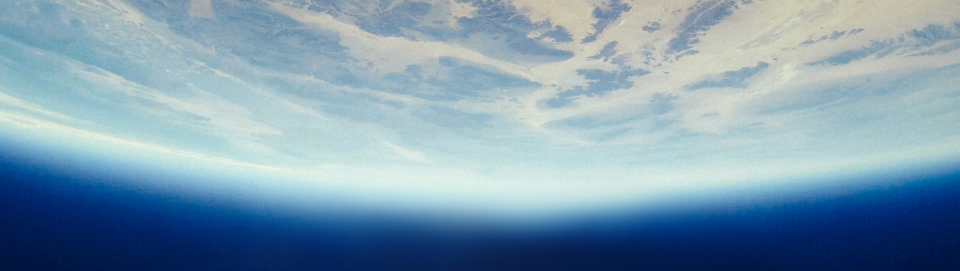Tips for Online Video Mediation and Video Mediation Information and asssessment Meetings (video MIAM)
TIPS FOR ONLINE MEETINGS
- Please decide what technology you wish to use. Skype and Zoom are quite reliable and allow for sharing screens.
- Please try to use the largest screen possible.
- If you are using a phone, please prop it up onto something – the meeting is at least one hour long.
- Please ensure that you are in a private space without unwanted interruptions or being overheard by either adults or children. Think about what you look like /be camera ready and check that where you are there is no private information on display in the background.
- Please try to limit distractions. If you are expecting a delivery or someone arriving, try to arrange someone else to answer the door. If you have young children or pets try to organise someone else to take care of them or arrange something to occupy them.
- If anyone on the call loses connection, we will try to re-establish. If the connection is completely lost the time will be made up.
- Try to sit with your whole face in camera shot and try not to put your hand over your mouth as this can make it hard to hear and see what you are saying. Please try not to speak over the other person on the call .
- If the meeting is longer than one hour, we will try to have a test meeting before if time permits so ensure the IT works.
Thankyou for taking the time to read this.
Copyright Advantage Mediation Limited.